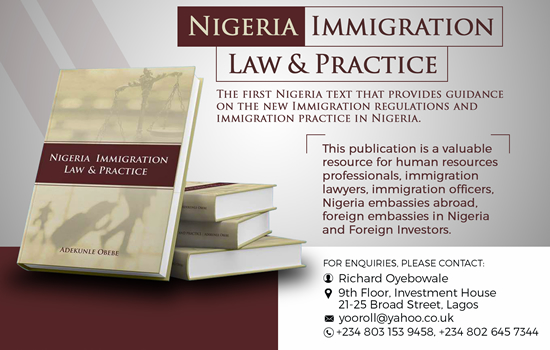It’s happened to all of us – you visit a website with the intention of reading a blog post, or even making a purchase but then because the site is so badly designed, you have to leave without completing the task in question.
Frustrating, isn’t it? But what if people face issues with your website and its design? If people can’t make head or tail of your site because the font is unreadable, or the menus are confusing, or for any reason at all, then your business could take a hit.
In this guide, we’ll examine some of the ways you can identify potential issues with your site so you can put right any issues that have arisen.
But first…
What makes for good web design?
Although it takes many hours of practice to become an expert web designer, the core principle of good web design is easy to understand.
Put simply, good web design ensures a web site visitor can complete their desired action (buying a product for example) quickly and easily.
So work out what the main purpose of your website is, and the purpose of each individual page on your site, and you’ll find it easy to under what’s good about your site’s design, and what may need improving.
And with that in mind, let’s take a look at some common design mistakes and how you can diagnose them.
Mistake 1) Your site doesn’t work well on mobile devices
A decade ago, it didn’t really matter if your website displayed well on mobile devices or not – there were few internet-enabled mobile phones, and hardly anyone used them for surfing the web.
Now, the rise of smartphones and tablets mean that such devices make up more than 50% of website visits.
So if your website doesn’t work well on a mobile device, it’s fair to say that’s a design flaw.
How can you tell if your site works well on mobile devices? Well, the obvious first step is to try it on your own smartphone and/or tablet.
If you’re able to navigate your site quickly and easily using your device(s), then that’s a good start. However, with so many different devices out there, it would be impossible to test every single one to see if your site works well on it.
Instead, if you have Google Analytics installed, you can actually see how people interact with your site based on the size of the screen of the device they use. Simply go to Audience>Overview>Screen Resolution.
Keep an eye out for screen resolutions that have higher bounce rates and lower pages per session and lower average session durations than your desktop site. If you notice significant differences, then that’s a sign people are struggling to use your site on their mobile devices.
How can I fix this mistake?
Get a mobile-friendly site. There are a few ways to do this. You can either contract a web designer to do it for you. If you’re using a WordPress site, then you can find a new template that is mobile-friendly (you can make the update yourself, if you feel confident doing so, or you can have a web designer do it for you.)
Alternatively, you can use GoDaddy’s Website Builder which offers a wide range of mobile-friendly templates and lets you easily build your own website.
Mistake 2) Your website is confusing to navigate
Being able to easily move from one webpage to another is a key aspect of any website – and for that process to work smoothly, visitors need to understand which page they need to navigate to in order to achieve their goal.
But identifying navigational issues can be difficult, especially if you’re familiar with your website and how it’s supposed to work.
For example, it may make perfect sense to you to put a certain page under a certain category in a drop down menu, but your site visitors might not think the same way as you.
Or it may be that a button they need to click to move their order on to the next stage isn’t obvious enough.
It could even be that the purpose of your webpage isn’t clear, so people aren’t sure what action they should be taking.
There are a huge number of possible navigational issues, some big, some small and the big ones can adversely affect your business in a big way.
How can I fix this mistake?
Ensuring your navigation is easy to understand and works smoothly is a big undertaking.
One of the simplest things you can do is to ask some friends to try and complete a certain task on your website (such as buying an item) and ask them to report any problems they encountered with navigating your website.
Although this is a good start, in an ideal world you should be testing your website on potential customers because that’s who your website navigation should be designed for.
User testing of this kind covers everything from asking people which category they thing something fits into (so you know how to design your menus) to observing people as they carry out specific navigational tasks on your website.
You can learn more about getting started with user testing in this guide.
Mistake 3) Your contact forms are too long
If you run a website focused on generating leads for your business, then your contact form is vital.
Often, it can be tempting to include as many fields as possible, so you get more information about the lead.
But the fact is, the more fields you include in a form, the less people will complete it.
How can I fix this mistake?
An easy one – only include the information you absolutely need to take follow up with your lead so you can make that sale.
Check out this guide for advice on creating easy-to-use forms.
Mistake 4) A complex checkout process
Complexity is also bad for ecommerce sites. If someone has to jump through hoops to make a purchase from you, then the chances of them making that purchase fall dramatically.
So make sure the focus of your checkout is on making that sale.
How can I fix this mistake?
There’s no one right answer to this question, but some possibilities for streamlining your checkout process include: Providing the option to checkout without registering, avoiding adding extra charges at the checkout stage and offering a wide range of payment options.
You can read more about creating a better checkout in this guide.
Mistake 5) Leaving out trust signals
If people don’t trust you, they won’t do business with you. It’s as simple as that. If you were running a physical business, you’d have a chance to meet people face-to-face and build trust that way.
But if you’re online only, your website needs to do the trust building on your behalf.
If you haven’t included trust signals as part of your web design, then don’t be surprised if people are reluctant to do business with you.
How can I fix this mistake?
Obviously, you need to add trust signals to your website, but what trust signals do you need?
Well, the basics are contact details (including a real-world address) so people know they can get in touch if things go wrong, along with detailed information on how you handle problems and complaints.
More advanced things you should look at including are reviews, and testimonials. These show potential customers that people have done business with you, and appreciate what you’ve done for them.
Note: The placement of things like reviews and testimonials can affect the impact they have, so you may want to consider running tests to find out where you can place them so they have the biggest positive affect on your sales.
You can learn more about including trust signals in your website in this guide.
Mistake 6) Failing to test changes you make to your website
Imagine you decide to change the colour of your “buy” buttons from blue to green and your sales increase by 5% over the course of the next month.
It seems like you’ve made a great design decision. But you can’t be sure. After all, the increase in sales may be down to an outside factor such as seasonality, or a new ad campaign.
What we’re saying is correlation don’t always equal causation. Or, to put it another way, just because your sales increase by 5% after you changed the colour of your “buy” buttons, that doesn’t mean changing the colour of your “buy” buttons increased your sales by 5%.
If you’re making changes to your website without testing, then you can’t be sure what affect (good, bad or non-existent) those changes are having on your sales.
How do I fix this mistake?
You need to start thinking about A/B testing. Although it can be time consuming, (or cost money if you employ an agency to do it on your behalf) it does offer the tantalizing prospect of paying for itself if you can identify ways to increase sales and hence profitability.