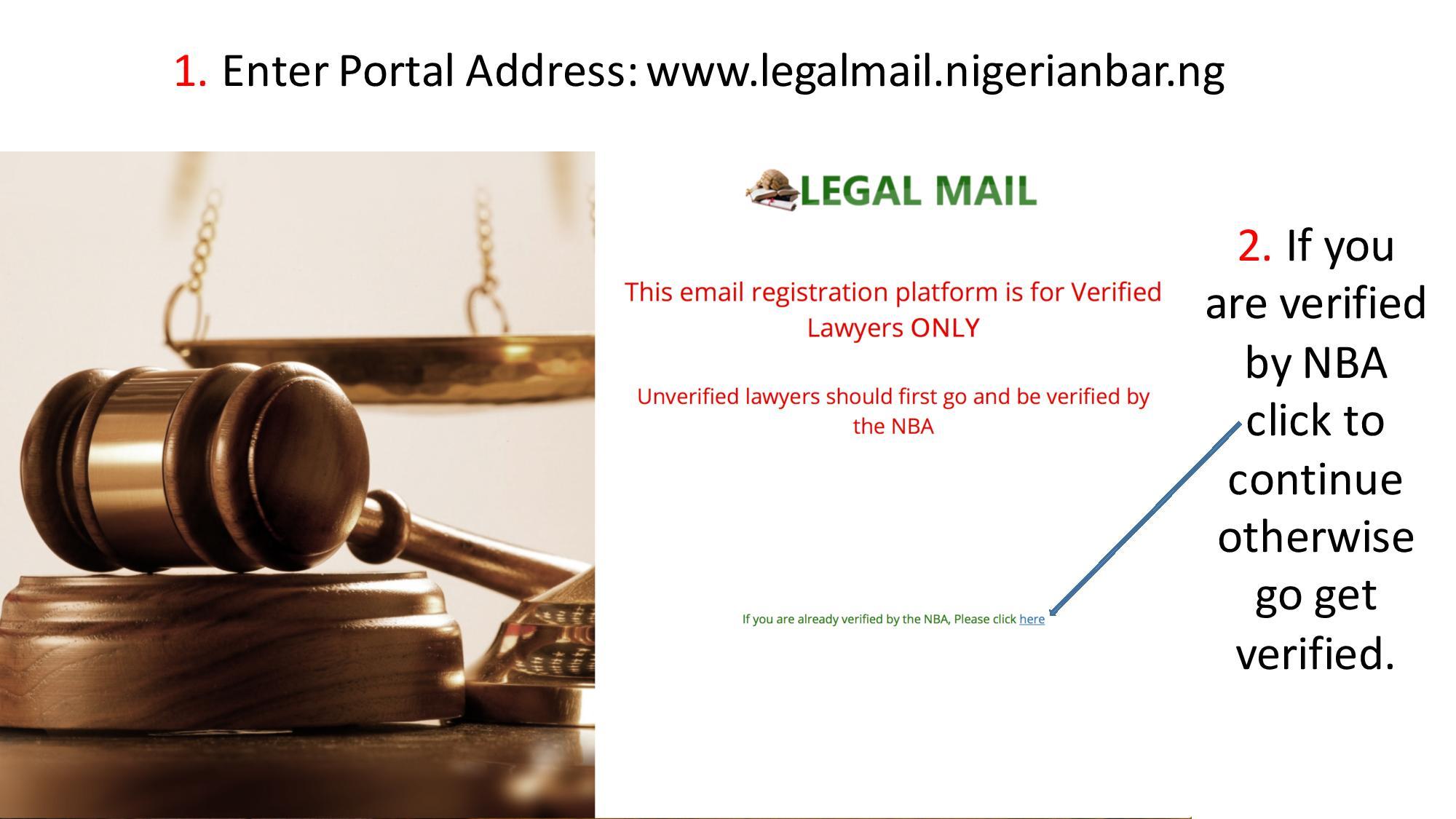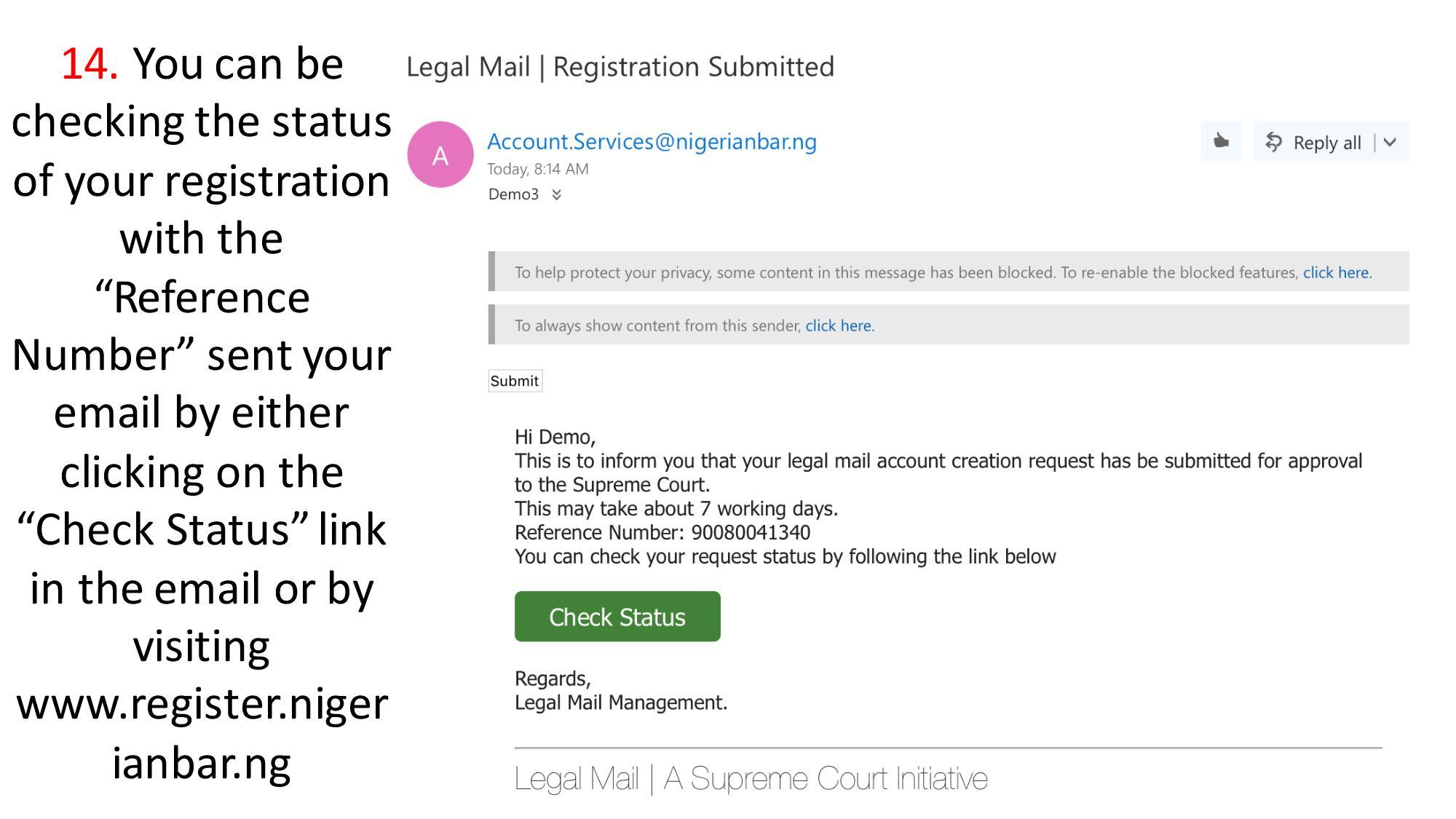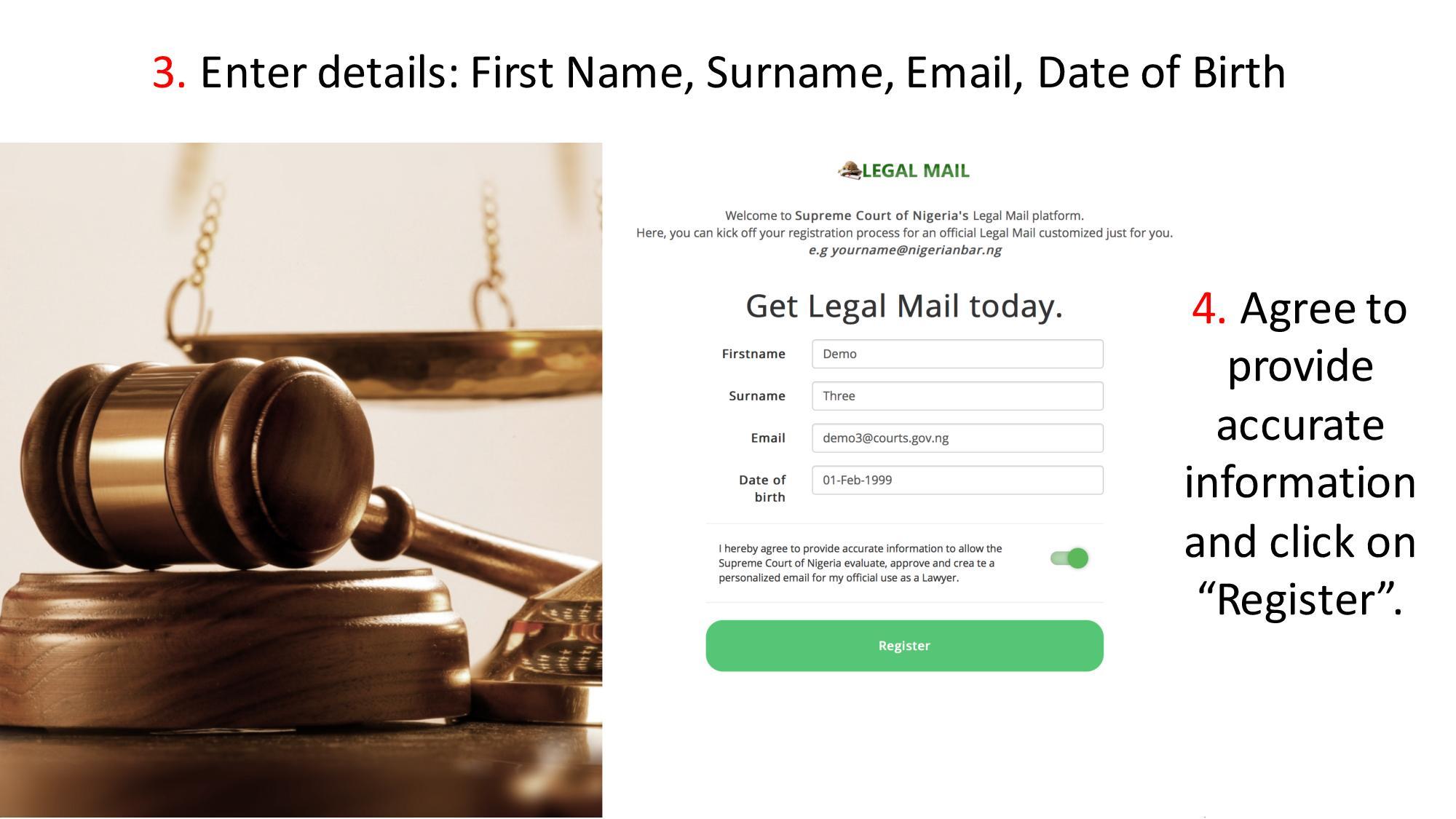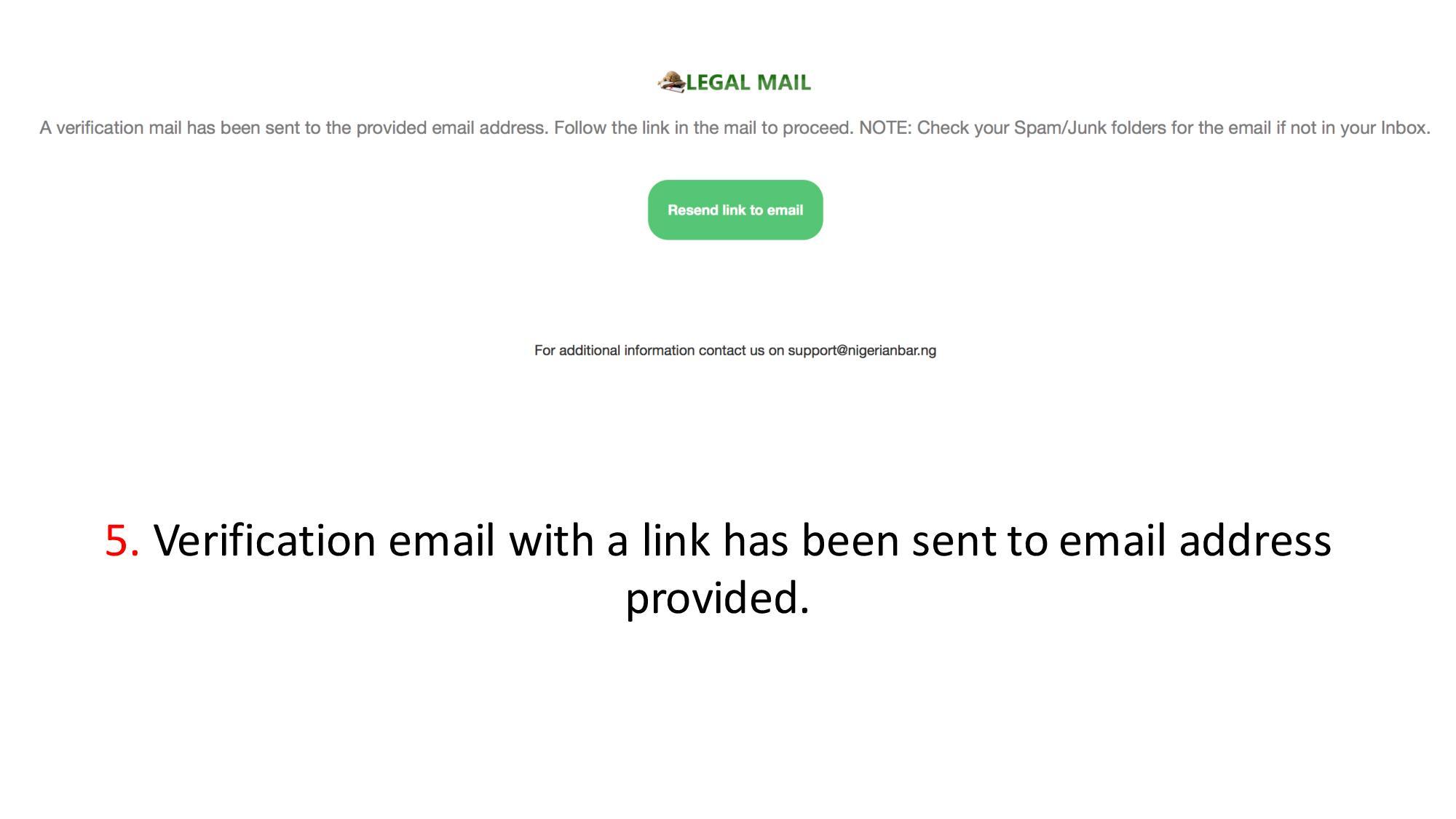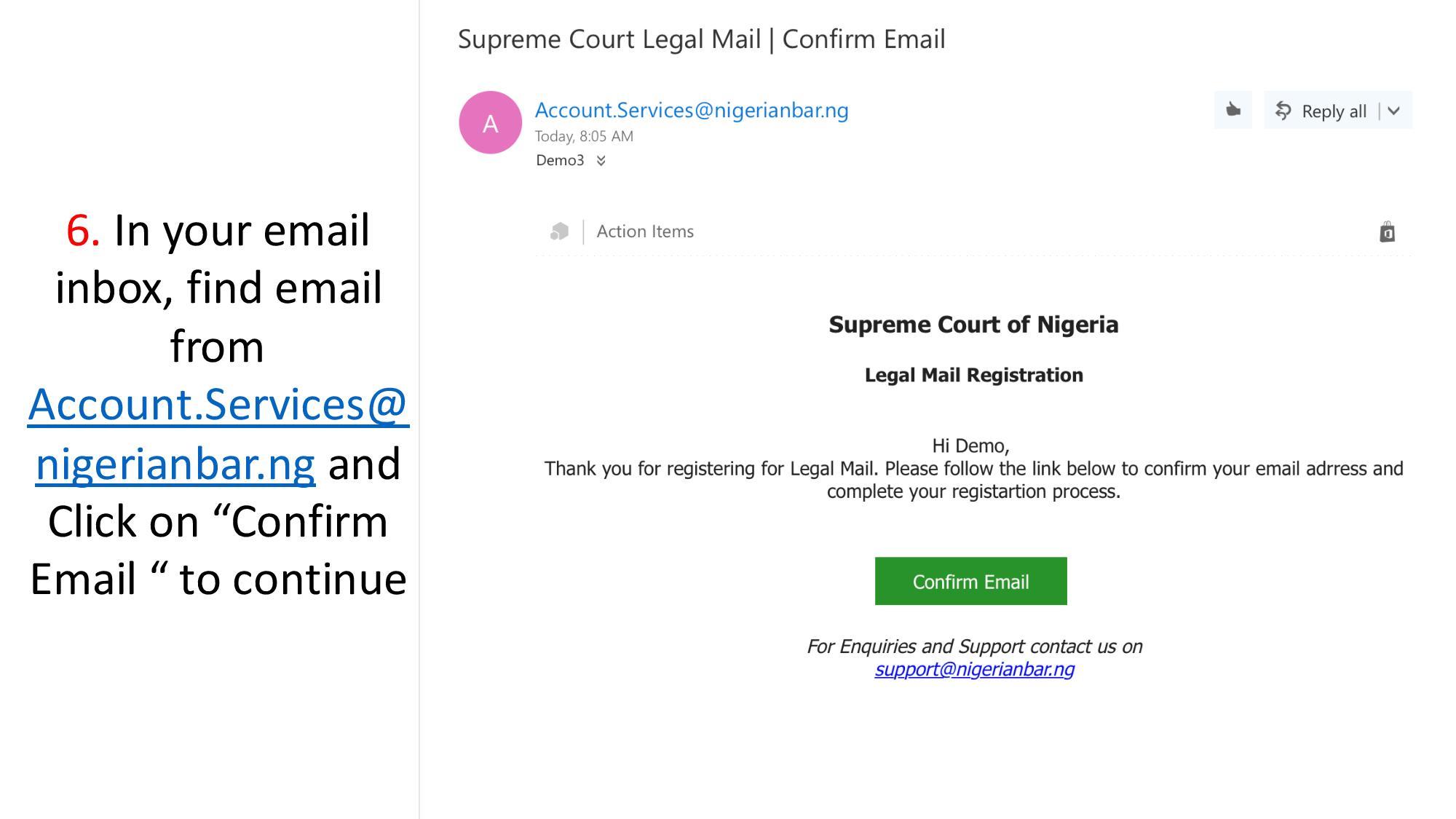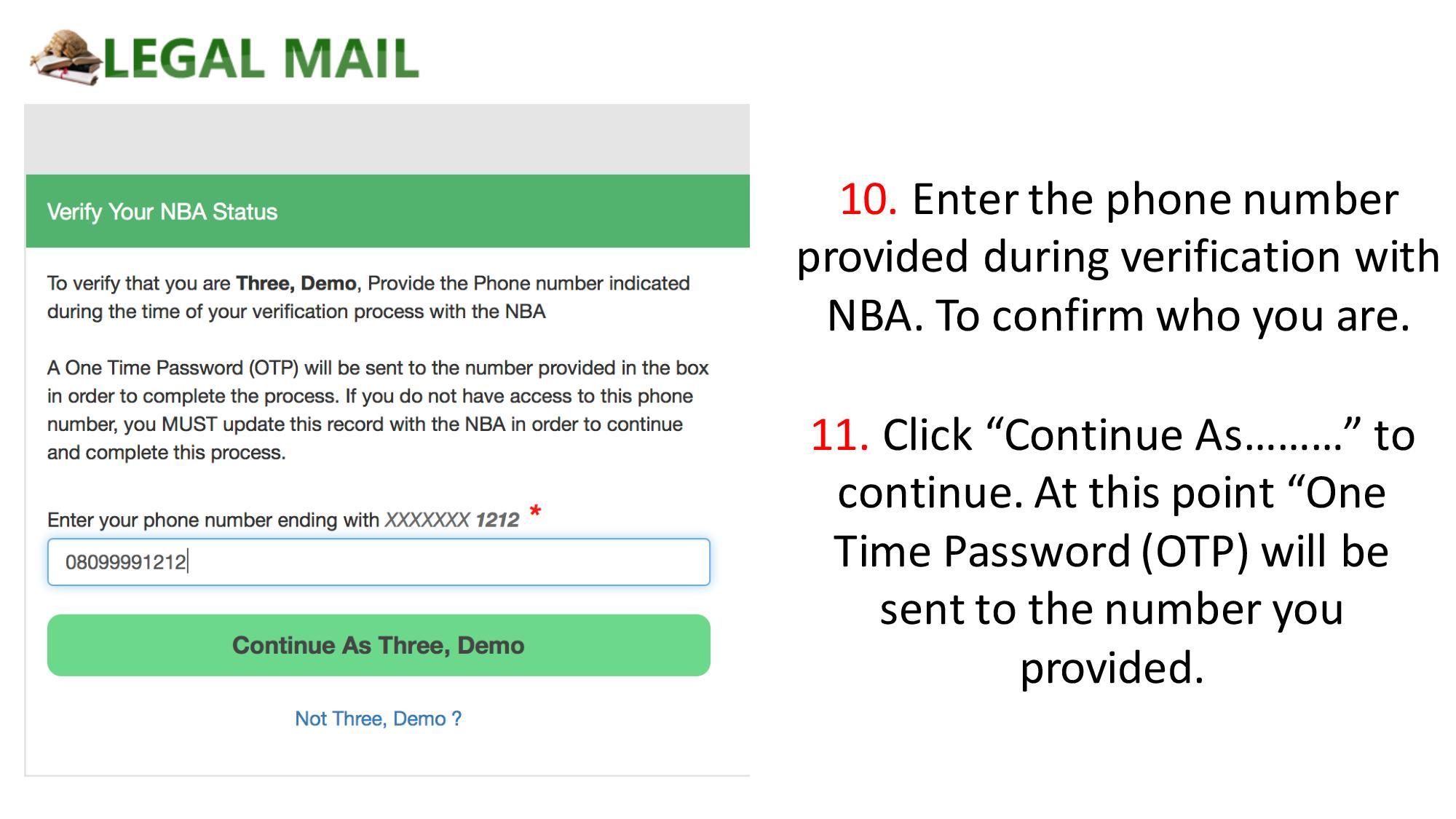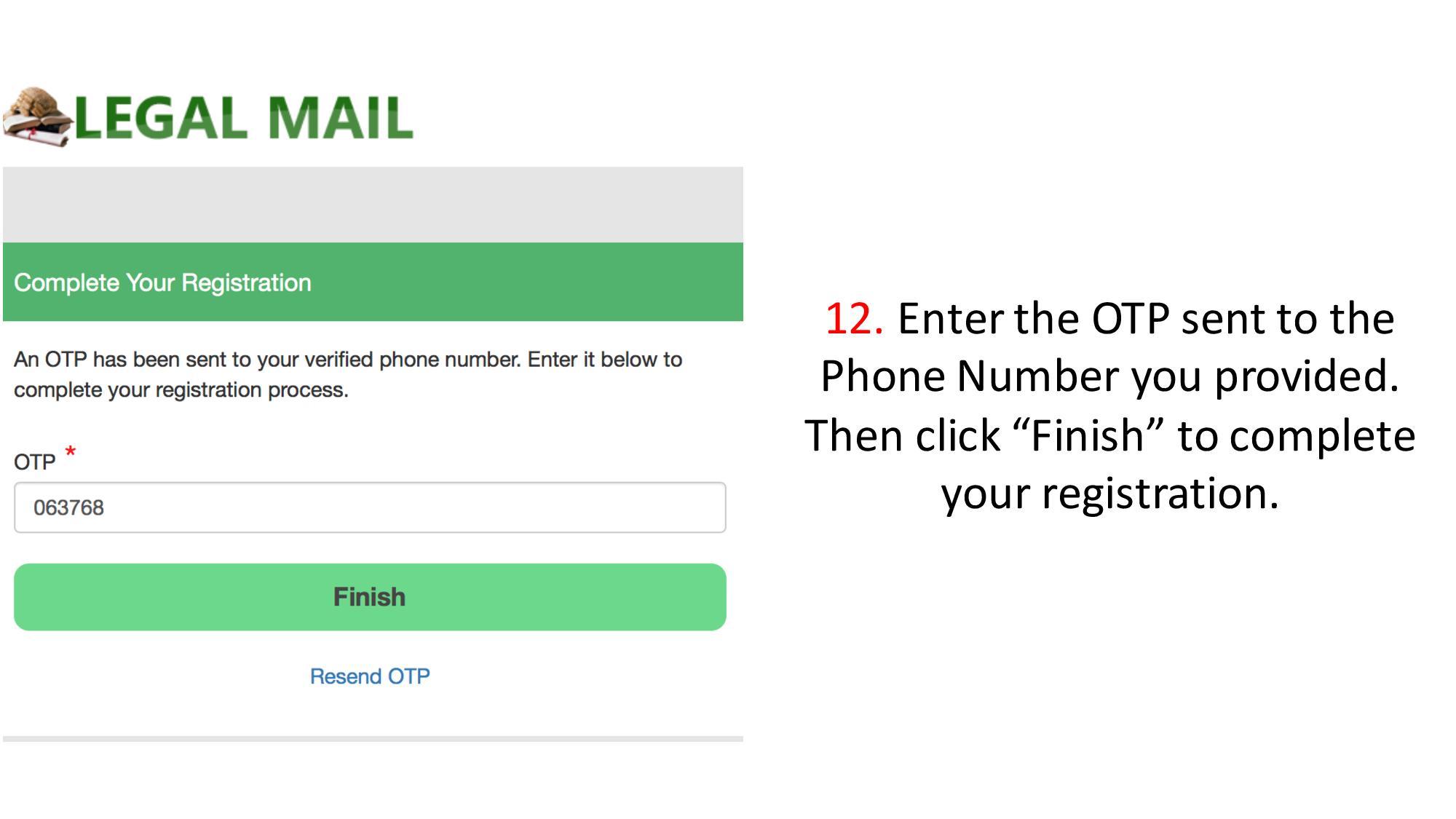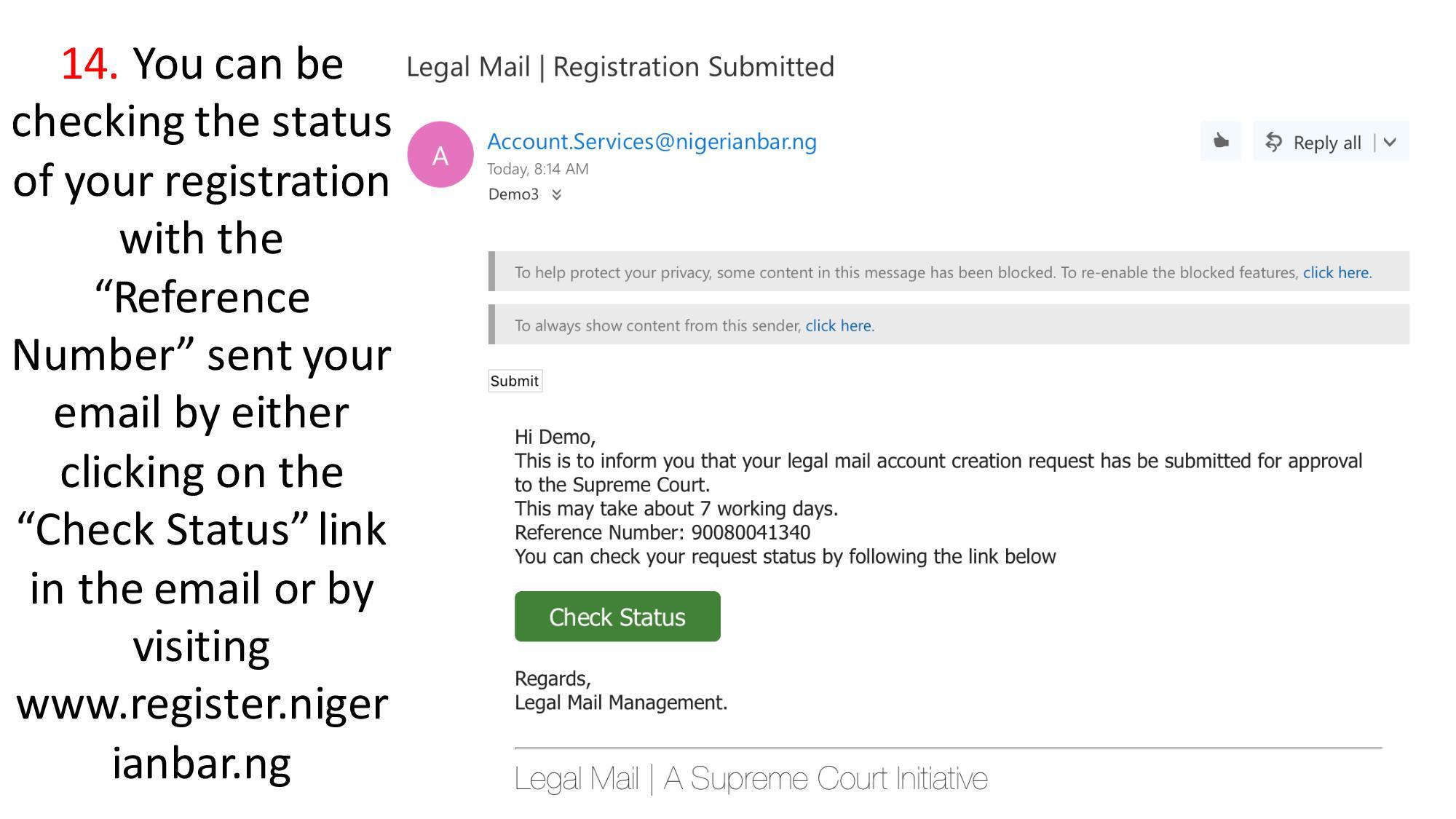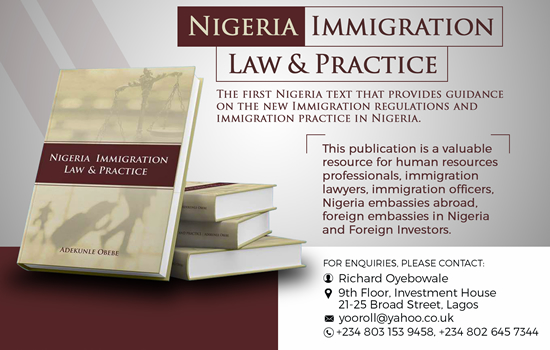1. Enter Portal Address: www.legalmail.nigerianbar.ng
2. If you are verified by NBA click to continue otherwise go get verified.
3. Enter details: First Name, Surname, Email, Date of Birth
4. Agree to provide accurate information and click on “Register”.
5. Verification email with a link has been sent to email address provided.
6. In your email inbox, find email from Account.Services@nigerianbar.ng and Click on “Confirm Email “ to continue
7. Enter your Supreme Court Enrollment Number, Call to Bar Date and click “Next”
8. Enter Personal Information. All fields marked with * are mandatory including uploading a passport photograph. Click “Next” when done.
9. Enter Contact Information. All fields marked with * are mandatory. Click “Next”
when done.
10. Enter the phone number provided during verification with NBA. To confirm who you are.
11. Click “Continue As………” to continue. At this point “One Time Password (OTP) will be
sent to the number you provided.
12. Enter the OTP sent to the Phone Number you provided. Then click “Finish” to complete your registration.
13. Information will be displayed to give you the status of your registration. An email will also be sent to you with registration details.
14. You can be checking the status of your registration with the “Reference Number” sent your email by either clicking on the “Check Status” link in the email or by visiting www.register.nigerianbar.ng
courtesy: http://supremecourt.gov.ng/Images/Self-Reg-Portal-Presentation.pdf